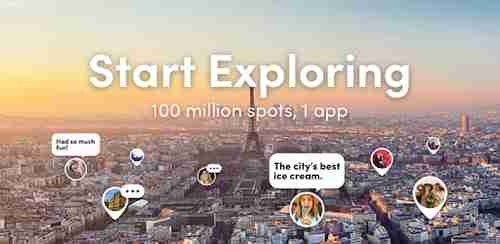
What is Playsee and How Does It Work?
On May 30,2024 by Tom Routley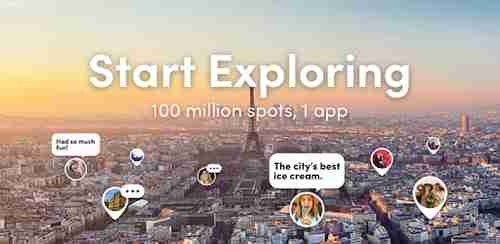
What is Playsee and How Does It Work?
Would you like to discover fun experiences using a video map? With Playsee, you can explore and share local trends and dream destinations with a global community. This social network is known for bringing features from TikTok, Instagram and Google Maps together, as it is organized like a map that allows you to take virtual trips through short videos. In addition, Playsee can help you promote your company with a business account. In this article, we explain what Playsee is and how it works.
What Is Playsee?
Social networks are part of our daily life and incorporate new functions to surprise us. In the case of Playsee, the geographical location is the jewel in the crown. There, your experiences and those of others are published on a map of the world. You decide which place you want to explore, either through videos of creators in your city or country or even through the videos of inhabitants of other popular cities. In this way, you can discover new landscapes, places all over the world, experiences of what happens inside famous places, trendy restaurants and places you won't believe exist.
How to Create an Account at Playsee?
After downloading this free app, you can create an account linked to Google or Facebook or simply start using it by selecting Let’s Start!. The app will then ask you to choose a username, profile picture and password to protect your account. You will also need to grant permission to use your location for a personalized user experience.
How Does Playsee Work?
Playsee introduces you to several tabs with different features and tools:
Map: the first thing you'll see is the map with balloons containing videos recorded by other local scouts or Playsee guides. Just click on each balloon to play the videos, browse the map and slide the screen to go from one story to another. The closer you get to the map in an area or region, the more videos you will discover and each one shows you information such as the address of a place, the website and videos that other users have posted there. To see more of a certain person's content, click on their username at the top of the video.
Also, the map offers you categories by touching the arrow at the top:
Discover : This tab shows you videos from creators you follow or from trends in social networking platforms similar to Instagram. In each video you will find several icons on the right side. By clicking on the heart, you can give a " like ". Next, you will find the symbol to leave a comment, the icon to add the clip to one of your collections and the arrow to share it on other social networks, by email or by copying the link.
+ : click here to publish videos and grant access to your phone's gallery. Once you choose a clip, you can trim it and, by tapping Next , you can add a description, tag and, of course, the location. It is also possible to include it in a collection to classify it in your profile. On the right side, you can find tools to trim the video, remove the background sound, make it private or public and download it. When it's ready, press the Publish button and you're done!
Activity : The bell icon identifies the tab that contains the notifications about your new followers, "I like" and the comments of your videos.
Profile: here you will find all your publications, personal collections, data such as the number of followers, the users you follow and the number of videos published.
How to Send a Message to Another User?
Go to the profile of the person or company and click on the three dots icon in the upper right corner. Then select Send Message.
How to Create a Business Account?
The Playsee dynamic is very useful for companies that want to upload content, specifying their location, to highlight the experience they can offer their customers. The creation of a "business" account is free and you can do it on this website or from a personal account by clicking on the three-line menu (top right corner) and then selecting Modify profile > Upgrade to business account. Then fill out the form with your business details. With a business account, you will have access to new functions and tools such as Playsee Ads, which allows you to choose a budget for advertising purposes.
Photo: Playsee
Article Recommendations
Latest articles
Popular Articles
Archives
- November 2024
- October 2024
- September 2024
- August 2024
- July 2024
- June 2024
- May 2024
- April 2024
- March 2024
- February 2024
- January 2024
- December 2023
- November 2023
- October 2023
- September 2023
- August 2023
- July 2023
- June 2023
- May 2023
- April 2023
- March 2023
- February 2023
- January 2023
- December 2022
- November 2022
- October 2022
- September 2022
- August 2022
- July 2022
- June 2022
- May 2022
- April 2022
- March 2022
- February 2022
- January 2022
- December 2021
- November 2021
- October 2021
- September 2021
- August 2021
- July 2021
- January 2021
Leave a Reply