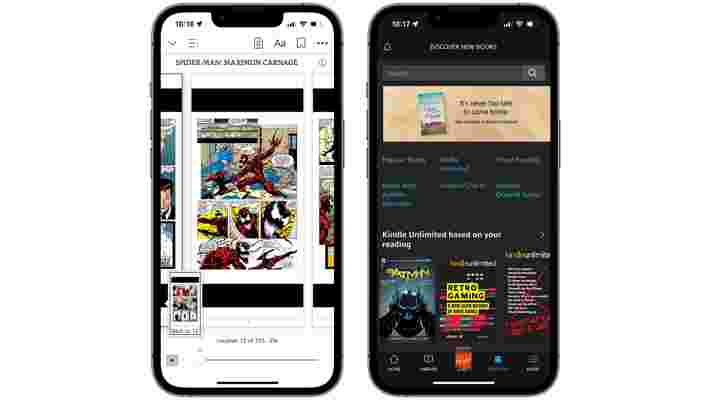
The best e-reader apps for use with iOS 15 in 2022
On June 13,2024 by Tom RoutleyYour iPhone may be the computer you use the most, whether that’s for work, play, or relaxing with a movie. But what about for enjoying written content? That’s where the best ereader apps come in.
Whether it’s a comic book bursting with color, the latest non-fiction from your Amazon library, or a page-turner recommended by a friend, it has never been easier to enjoy a book via your phone. With iPhones growing in size, and including beautiful OLED displays across the iPhone 13 series, your content comes to life like never before.
With that in mind, here are our picks for the best ereader apps you’ll find on iOS. And since a tablet will likely be even better for most, all of the apps listed here have iPadOS versions, too.
Kindle
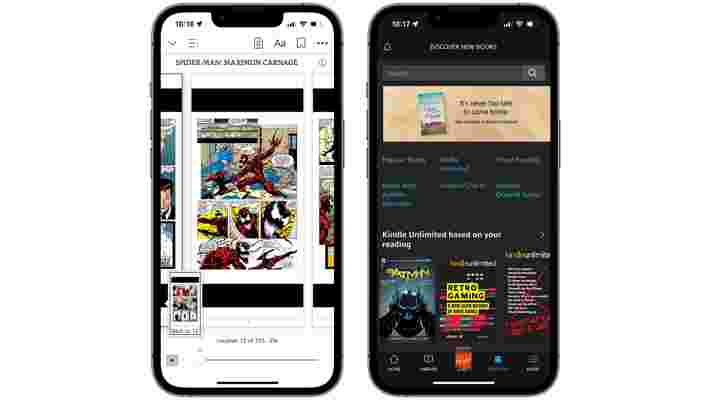
Kindle is synonymous with reading digital books, with Amazon offering its own series of devices for doing just that. That association may have buried the lede for some iPhone users, who may not actually have spotted that there’s a Kindle app on the App Store. And the good news is that it’s great.
The app offers more than a million books, and if you’re already an Amazon user who's picked up books before, your entire library will be ready to go from the off. Prime and Kindle Unlimited users can also grab free books as well as those included in their membership, alongside Audible functionality so you can listen to your books.
You’ll find nifty features such as instant Wikipedia lookup and translations, a built-in dictionary, and your progress will even sync to other devices.
Scribd
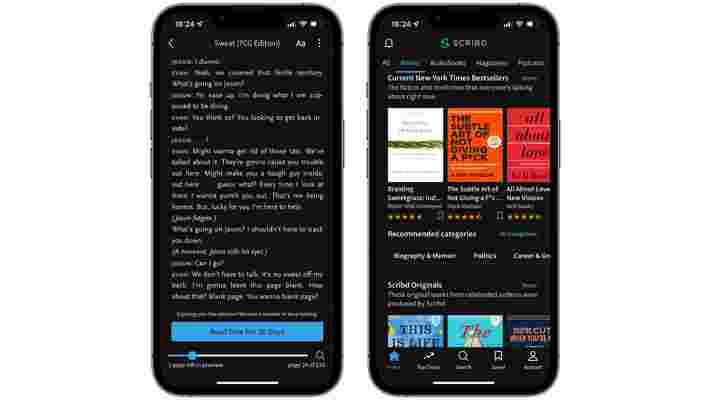
Not sure what you fancy reading, or not keen on splashing out on a book you may not like? Scribd has long been the "Netflix for books", a subscription service that offers unlimited ebooks for $9.99/£10.99/AU$14.99.
And that's not all. Scribd also delivers access to audiobooks, magazines, and even sheet music. Sticking with written content, though, the app will sync across your iPhone, iPad, and even your Apple Watch, letting you pick up your content wherever you are. In addition, the reader itself is impressively customizable. You can set horizontal or vertical scroll, font size, and annotate pages without worrying about sticky notes.
Finally, Scribd is ad-free, which means more room on-screen for your content, library, and the chance to discover your next favorite book.
ComiXology

An early darling of the iPad’s app store, ComiXology is another entry on this list for Amazon – and yes, you’ll need an Amazon login to be able to read. That’s a shame, but it does come with the benefit of free issues on a regular basis.
If you’re a comic reader, it’s hard to beat ComiXology, which features Marvel, DC and plenty more – whether you’re a fan of superheroes, manga, or anything else. The digital comics pop right off the screen on the latest iPhones, delivering a feel of real immersion with Guided View.
This clever mode moves from panel to panel, meaning you can spend less time thumbing at your screen and more time reading the adventures of the Justice League or Avengers.
Apple Books
No longer known as iBooks, and no longer offering that skeuomorphic bookshelf design, Apple’s own book store is well worth a look, and it’s already on your device by default.
As you can imagine, the library is stocked with all of the latest and greatest, alongside the classics, plus audiobooks are high-quality – and CarPlay compatible. You can also add your own documents, so if you have a hefty PDF to work through then you can do so with Apple’s gorgeous and minimal UI.
There are reading goals, too, and all of your progress syncs across your Apple devices, including the Mac.
Wattpad
If you’re not looking for the kind of article you’d find in your local bookstore, and are instead more interested in finding the next Dickens or Brontë, then perhaps Wattpad is for you.
Wattpad collects the best original stories from budding authors and makes them discoverable, with a wealth of free content to read. You can even upload your own budding bestseller for others to enjoy.
However, it's worth noting that you’ll need a premium membership to sync progress between devices, which will set you back $5.99/£5.99.
Kobo Books
Part ereader, part social network for reading fans, Kobo Books offers an excellent reading experience with a twist.
You can read, highlight, annotate and more; but it really comes into its own with the “Reading Life” feature, which will let you build a community. Think of it as a book club within your app, with millions of books to read and audiobooks to listen to, combined with people to discuss them with.
There are also a huge number of free titles, so it’s worth hopping on to see if anything piques your interest.
Libby, by OverDrive
If you’re looking for a more authentic library experience, Libby has you covered – not only can you read your own content, but you can borrow books for a period instead of buying them outright.
You can even annotate and make notes on your borrowed books, all without the fear of incurring a heavy fee for defacing them. Progress syncs across devices, but you will need to use a library card to log in (yes, really), and content is restricted to what your visited library has to offer.
Still, there’s something strangely quirky about Libby’s approach that makes us miss the library.
Blinkist
For our final entry on this list, we opted for something a little unique – an ereader app that tries to stop you from reading a book in its entirety.
Okay, bear with us here. Blinkist ’s neuroscientific research suggests you can absorb much of what a book has to offer in around 15 minutes. To that end, the app provides summations of books, either through text or via audiobooks. If that sounds like cheating then this may not be for you. However, if you have limited time or want to brush up on a conversation piece, it could be worth a look.
Still, this unique approach does mean that Blinkist has a smaller library than most of the alternatives here.
Want Xbox Game Pass on your Steam Deck? Here's how
Many of us have had eyes on the Steam Deck handheld PC because of its convenience when compared to gaming laptops, as well as its potential emulation capabilities, but some fresh information from Microsoft has just made it a whole lot better still. In a Reddit thread created by a Microsoft employee, it was announced that Xbox Game Pass was being made available on the Valve system via the Microsoft Edge beta.
User u/MSFTMissy states: "We worked closely with Valve and the Xbox Cloud Gaming team to bring support for Xbox Cloud Gaming (Beta) with Xbox Game Pass Ultimate through Microsoft Edge Beta for the Steam Deck".
This isn't the first time we've seen Microsoft announcing some news that relates to the Steam Deck, given it's technically a gaming PC , it shouldn't come as a surprise that the computing giant would want to keep a good relationship with Valve. A few weeks back, it was revealed that several Microsoft Studios games had updated the status of a wide variety of its games to Steam Deck Verified, and several others to Playable.
Still, Xbox Game Pass isn't just a nice feature, for some it's an essential part of the PC gaming experience, offering over 100 games at an affordable monthly cost. Given its popularity, this is sure to be a big selling point for budget-savvy folks who had their eyes on the handheld.
You can follow the below instructions created by Microsoft to install the Edge browser beta onto the Steam Deck. There are a fair few steps, but this is a much easier process than it looks, and took us less than 30 minutes to get set up.
How to run Xbox Game Pass on Steam Deck

On the Desktop , launch Steam
To switch the controller layout to Gamepad with touchpad as Mouse:
A cautionary word, though: while many of the user comments on the Reddit thread state that they found the process to be a success, we experienced several issues with this method including the controller not being recognized and the onscreen keyboard for Linux Terminal being a slog to work through.
We did get games to run through the system as intended, but it wasn't a particularly pleasant experience, so we would suggest waiting for an official app to be released if you want to play games and actually, uh, enjoy them.
Analysis: points for effort, but we have a way to go
Does this work? Yes, after testing it ourselves we can attest that Xbox Game Pass will run titles such as Halo: Infinite through the system (despite the anti-cheat software issues ), but you have a lot of boxes to tick to make sure the experience is anything close to enjoyable right now.
For one, you'll need a decent wireless internet connection, as is the case for all games being streamed from a cloud-based service, but we would also suggest setting this up if you have a physical keyboard to plug into the system.
The touchscreen-operated digital keyboard was a massive pain to navigate, and we also couldn't get a controller working despite the instructions, though the Reddit thread suggests that other users have had better luck so far.
Still, this could be a great feature when the Steam Deck Dock is finally released as you'll be getting a wired ethernet connection alongside additional ports for peripherals like a mouse and keyboard should you want to avoid using the built-in controls.
Despite our own luck, we encourage you to give it a try for yourself as we appear to be in the minority. Given how popular this feature could be for the Steam Deck and Valve, we hope that an official Xbox Game Pass app is in the works, especially with the same Microsoft representative who created the Reddit post stating that: "We’re particularly excited about this ourselves as we feel it can open new opportunities in the Linux gaming community". That will certainly streamline the process who anyone who isn't comfortable jumping through so many hoops to get it running on the handheld system.
Until then, you can check out the full list of Xbox Studios games that are natively supported on the Steam Deck directly on the Steam website .
This iPhone app helps perfect your posture while you use your AirPods
If you feel like you slouch your head too much while sitting at your desk, playing video games, or standing at the bus stop, an app for your iPhone could help with that, as long as you're wearing your AirPods .
PosturePal uses a motion-tracking feature in iOS 15 that can tell the position of your head as you're wearing AirPods and alerts you if your posture is bad.
Available on the App Store for free, with a one-off purchase to unlock all its features for $1.99 / £1.99 / AU$2.49, the design is fun and easy to use. You're greeted with a character that reacts to whether you're tilting your head correctly or not, and once you're done, you're given a score.
TechRadar spoke with developer Jordi Bruin about how Posture Pal came to be, and its future plans to help more users with their head posture.
A chat with the developer

Developing an app can take anywhere between a week and six months. But for Bruin, it was quite a bit shorter.
"I got the first version up and running in 10 minutes back in October last year," Bruin reveals. "The API was very clear and I found some good sample code on GitHub, which allowed me to test out if the idea would be feasible."
With PosturePal available to iOS users with an iPhone and AirPods, we asked if there were any challenges that may still need solving. "Since I only have access to AirPods Max at the moment, I am unable to test all the different supported headphones," Bruin explains. "The problem with the regular AirPods and AirPods Pro is that a lot of people wear them in the wrong way. For example, by tilting them forward more than they should. I know how I want to fix it, but it’s a hard problem to test when I have to borrow AirPods from friends."
The app can benefit your back, neck and shoulders from using it just once a day, due to its gentle nudging to make sure your head is straight. We wondered if Bruin was also feeling the benefits of PosturePal. "For me, the main thing that has helped is keeping posture more at the top of my mind. I don’t use the app on every work session [yet], but I want to." Bruin continues. "I’m trying to make it even easier for myself to track my posture by adding stuff like Shortcuts support to automatically start a session when you connect your AirPods."
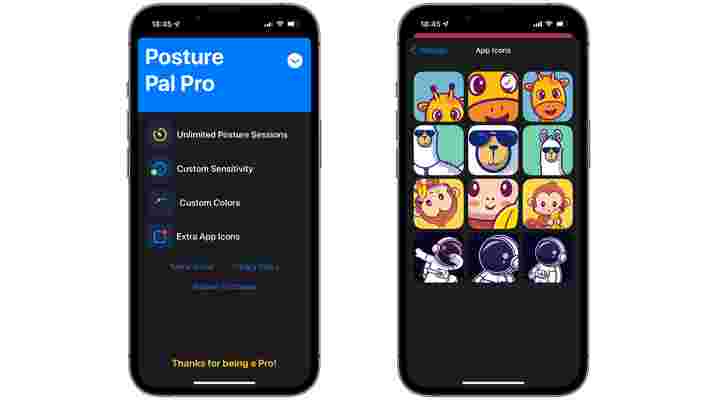
Trying out the app on the train, we would experience the pings and vibrations from PosturePal, telling us to keep our heads up straight. We asked Bruin if there were plans to offer a push notification instead.
"Notifications are planned for an update that’s coming out soon. But currently, I’m trying to understand why people would prefer a notification instead of a (more subtle) sound through the AirPods they are already wearing." Bruin explains. "That being said, we will probably add a simple notification option that we can experiment with and get feedback on."
Widgets have been popular since they arrived in iOS 14 and iPadOS 15 , but they're currently missing from PosturePal, which feels like an easy win. We asked Bruin whether they were coming. "Yes, definitely. We wanted to keep this first release small and focused on the user experience but you can expect a full history view, progress over time, widgets, and more."

Bruin does see the app like a game, which you can tell from the cute giraffe and colorful user interface, so could leaderboards or multiplayer options to compete with friends and family be on the cards? "I’ve looked into Game Center Leaderboards, but since I have never built anything with that I did not want to go too far into the rabbit hole for the initial launch," Bruin reveals. "Since the app keeps track of something you could consider ‘Health’ data, I am hesitant to put too much focus on sharing for now, but it’s definitely something to think about."
Finally, the rumored Apple AR/VR headset could be a great fit with PosturePal in combination with the AirPods, so we asked Bruin if he thought the app would benefit from this peripheral when it's released. "I'd expect any future headset to have similar APIs to track head/eye movement in a similar way, so that would definitely be interesting to integrate if it gets to that point."
Article Recommendations
Latest articles
Popular Articles
Archives
- November 2024
- October 2024
- September 2024
- August 2024
- July 2024
- June 2024
- May 2024
- April 2024
- March 2024
- February 2024
- January 2024
- December 2023
- November 2023
- October 2023
- September 2023
- August 2023
- July 2023
- June 2023
- May 2023
- April 2023
- March 2023
- February 2023
- January 2023
- December 2022
- November 2022
- October 2022
- September 2022
- August 2022
- July 2022
- June 2022
- May 2022
- April 2022
- March 2022
- February 2022
- January 2022
- December 2021
- November 2021
- October 2021
- September 2021
- August 2021
- July 2021
- January 2021
Leave a Reply