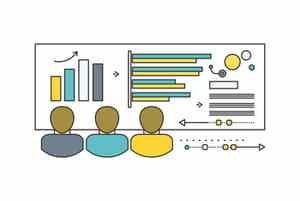
How To Create Online Charts & Infographics
On February 08,2024 by Tom Routley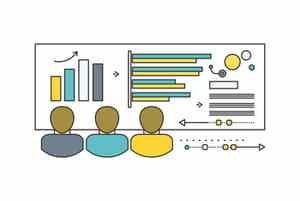
An infographic is a powerful visual aid that presents data or information in image form. These images are most often used to attract the attention of a large audience in order to communicate more complex information in a way that is easily understood.
Regardless of the frame of an infographic (i whether it be for professional or educational purposes), there are certain practices that can be most helpful when presenting your data. This article will introduce you to some online tools that can help you create beautiful and professional infographics as well as give you some tips on how to use them to your advantage.
What is an Infographic?
By definition, an infographic is a visual representation of data or information that helps to present information clearly and efficiently. Often designed using a variety of colors, images, and fonts, infographics simplify information in a visually engaging way in order to attract and inform an audience.
Benefits of Using Infographics
The use of infographics helps to distinguish data and information from other more traditional content presented alongside it (i long paragraphs of text, PowerPoint presentations, etc.). This may be especially helpful for students or professionals looking to highlight key data in a thesis or presentation.
Infographics also have a place outside of the classroom and workplace. These days, the simple "click to share" capabilities on social networks allow for an easy (and free) means of disseminating information to large audiences. Many times, these networks can even track the image as it circulates around the web. As a result, many organizations choose to use infographics to raise awareness for everything from charity causes to corporate events.
For businesses specifically, infographics allow for better visibility of information to a business prospect, customer, or the general public; for increased vector traffic to a company's website (thanks to web sharing capabilities); and even for better virality of information due to easy online sharing capabilities.
Use Infographics Effectively
In order to effectively relay information to your audience, there are several rules that should be followed.
The first rule is to select and set your graphical style. This includes selecting strong colors, fonts, and texts that can showcase your content in a "neat" way that is visually attractive to a viewer.
The next rule is to editorialize your graphics. This includes defining the angle of your graphic, prioritizing your information, and finding visually attractive ways to highlight your essential information and keywords.
When using infographics, it's important to ensure that your audience does not get lost in other presentation details. Your infographic will have a much bigger impact on your audience if the rest of your presentation is kept more simple (i less graphics, limited use of fancy text).
If your ultimate goal is to publish and circulate your infographic online, you should also ensure that your computer graphic be clearly readable on mobile devices and tablets. Sourcing the information in your computer graphics and providing a link to a website or page are two quick ways to further increase traffic to your site.
Infogr.am
Infogr.am is a free online tool for creating and storing infographics. The platform offers basic graphics and customizable themes to create your image.
Use of Infogr.am requires an user account. In its free version, Infogr.am can store up to ten infographics. More advanced functionalities and additional storage space are available in the platform's "pro" version:
Infogr.am oversees the implementation of computer graphics intuitively using customizable and dynamic graphics. Data can also be imported from an external file (.xls, sv) or from a Google Analytics account.
Once completed, the graphics can be shared on social networks or on a website (function embed). Dynamic graphics functions are retained, and the interface provides a monitoring form of statistics:
Piktochart
Piktochart allows users to create graphics, posters, and presentations. Similarly to Infogr.am, Piktochart offers a number of templates, though its selection is more limited in its "free" version.
The online editing interface is quite intuitive and utilizes a drag and drop function for graphics. Images, graphics, or text can be added in defined blocks, and it is also possible to import data from your computer.
The use of the platform and its storage capabilities requires a simple user registration. Export of computer graphics can be done via social networks or by using an embed link provided. Note that the name of the tool appears as a watermark on the documents produced by free version:
Easelly
At its base, Easelly has the same features as Infogr.am and Piktochart. In its free version, Easelly offers a dozen preset themes,as well as many customization options. Images, graphics, and text can be added through a drag and drop system, and data uploads are inserted manually (no file upload).
Unlike other programs, use of Easelly does not require user registration unless you'd like to backup the documents you create. In addition, the program offers a means of exporting documents without a watermark. This capability allows for a more fluid sharing of your images:
Article Recommendations
Latest articles
Popular Articles
Archives
- November 2024
- October 2024
- September 2024
- August 2024
- July 2024
- June 2024
- May 2024
- April 2024
- March 2024
- February 2024
- January 2024
- December 2023
- November 2023
- October 2023
- September 2023
- August 2023
- July 2023
- June 2023
- May 2023
- April 2023
- March 2023
- February 2023
- January 2023
- December 2022
- November 2022
- October 2022
- September 2022
- August 2022
- July 2022
- June 2022
- May 2022
- April 2022
- March 2022
- February 2022
- January 2022
- December 2021
- November 2021
- October 2021
- September 2021
- August 2021
- July 2021
- January 2021
Leave a Reply