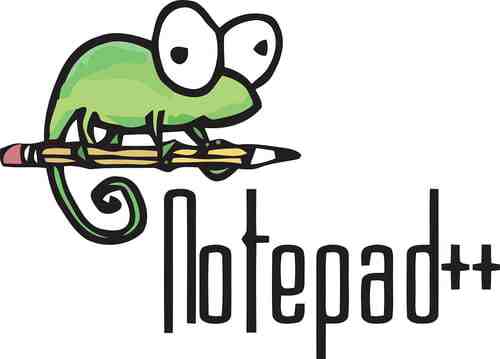
How To Change the Notepad++ Background Color
On May 24,2022 by Tom Routley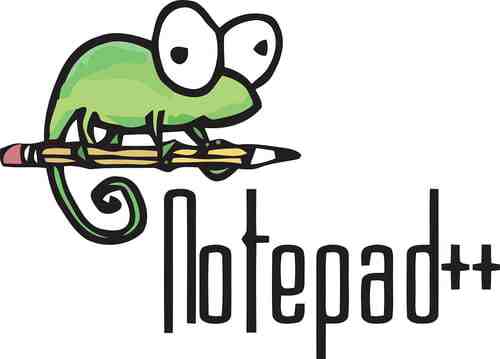
Notepad++ is an excellent free source code editor launched to help programmers create various programs under the MS Windows environment. The layout and font can however be hard on the eyes and so to improve legibility, you can modify the background colour of the interface. In this short article, we'll explain all the steps necessary to do so.
How to Modify the Background Colour of Notepad++
To change the interface's background color, go to Settings, then head into the Style Configurator.
In the Language field, select Global Styles. In the Style field, select Default Style. Finally, in the Color Style field, select the new background color that you wish to apply:
Once you have made your selection, click Save & Close to apply your changes. It is worth noting that the background colour is the canvas and the foreground is the text colour.
Image: © Notepad++.
Article Recommendations
Latest articles
Popular Articles
Archives
- November 2024
- October 2024
- September 2024
- August 2024
- July 2024
- June 2024
- May 2024
- April 2024
- March 2024
- February 2024
- January 2024
- December 2023
- November 2023
- October 2023
- September 2023
- August 2023
- July 2023
- June 2023
- May 2023
- April 2023
- March 2023
- February 2023
- January 2023
- December 2022
- November 2022
- October 2022
- September 2022
- August 2022
- July 2022
- June 2022
- May 2022
- April 2022
- March 2022
- February 2022
- January 2022
- December 2021
- November 2021
- October 2021
- September 2021
- August 2021
- July 2021
- January 2021
Leave a Reply