
Hogwarts Legacy could be truly magical if it gets PSVR 2 support
On August 22,2024 by Tom RoutleyWe finally got an in-depth look at the Hogwarts Legacy at PlayStation’s latest State of Play event. Although the average Harry Potter fan will have found plenty of things to be excited about, I’m personally keen to see something that may not even be in the development pipeline yet. And that’s PSVR 2 support.
PSVR 2 is already widely expected to be among the best VR headsets on the market. The second iteration of PlayStation VR is set to include some drastic improvements, including the upgraded Sense VR2 controllers and newer features such as eye-tracking, 4K displays for each eye, and even a little ventilation port that keeps you cool mid-game.
Hogwarts in VR would be Sirius-ly good

From what we’ve seen during the latest State of Play event, players will have plenty of chances to explore the vast grounds of Hogwarts School for Witchcraft and Wizardry and beyond. In fact, the prospect of roaming the richly-detailed world of Harry Potter has even caught the eye of those who aren’t even fans of the franchise.
The upcoming open-world RPG is set to release on all platforms, including Xbox Series X , PC , and even the Nintendo Switch . However, this could also be a great opportunity for PlayStation to plump up its offering and give PS5 owners a more unique perspective into the wizarding world.
Interacting with the environment in VR would undoubtedly bring an entirely new level to the gameplay. From brewing potions to flying around Hogwarts on a Hippogriff and caring for fantastic beasts in your very own menagerie, the possibilities would be endless.
And don’t even get me started on Quidditch. While there was an unofficial fan-made game called Seeker VR that gave Oculus Quest 2 owners a small taste of what it would be like to play Quidditch, having the opportunity to zoom around on a broomstick in a triple-A game like Hogwarts Legacy would be a great selling point in itself.
Swish and flick
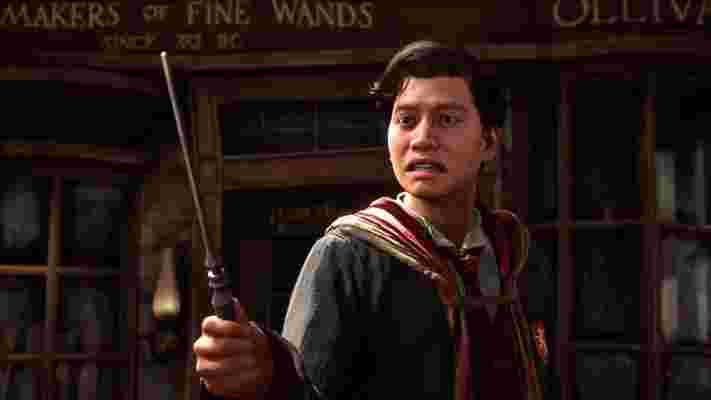
Naturally, spell-casting will be a huge part of the Harry Potter RPG. Considering the large emphasis that the game seems to place on magical combat, the prospect of waving a VR2 Sense controller around like a wand is incredibly exciting (admittedly at the risk of breaking a living room window).
According to Harry Potter lore, each spell requires a specific type of wand movement to execute successfully. With a flurry of charms, curses, counter-spells that your player character will be able to learn throughout their journey, implementing this type of interactivity into the game’s dueling mechanics would make my childhood dreams come true. Some older games like the PC version of 2009’s Harry Potter and the Half-Blood Prince did something similar by tying spellcasting to mouse movements, and I personally found it to be one of the most memorable gameplay mechanics to date.
Although the possibility of VR support is fairly questionable, to begin with, wand movements may not be so far off the mark. Considering Hogwarts Legacy is also set to be released for Nintendo Switch, the developers could potentially be eyeing a chance to use the Joy-Con controllers as a wand too.
How realistic is VR support?

PSVR 2 support for Hogwarts Legacy sounds spellbinding on paper, but it’s difficult to gauge just how realistic it would be for developers to bring it to fruition.
First of all, the potential price for the PSVR 2 headset could play a major role in how far and wide it spreads. According to Forbes , the original PlayStation VR headset sold over five million units since it launched in 2016. But if the newest iteration is too expensive and prices out most consumers, it might prove difficult for PlayStation to convince Avalanche Software to dedicate the resources needed to implement VR support for what would be a very small player base. There's also the ongoing problem of actually getting PS5 consoles into consumers' hands.
Being a natively third-person game, it could also be a bit tricky for Hogwarts Legacy to implement its gameplay into VR without having to make separate, bespoke modes. While it’s certainly been done before with big-name titles like Skyrim , this takes a significant amount of time and effort that most developers may not be ready to commit to. But should they ever decide to, I’ll have no other choice than to shout “Accio wallet!”.
Microsoft admits it won’t be fixing Windows 11’s taskbar for a while
When it launched, Windows 11 came with some major changes – and it looks like one of the most unpopular tweaks is here to stay, with Microsoft admitting that adding missing features to the taskbar simply isn’t a priority.
As Windows Latest reports , Microsoft has revealed that some of the biggest requests from users won’t be appearing any time soon.
The taskbar, which usually runs along the bottom of your screen, has been an important part of Windows since Windows 95, and with Windows 11, Microsoft decided to radically redesign it, including rebuilding it from scratch.
This left the Windows 11 taskbar missing some big, useful, features that people have been using for decades. One of the most noticeable features missing in action was the ability to drag and drop files or applications to the taskbar, either to pin them there for easy access, or to open them in an app already pinned to the taskbar.
This seemingly little feature was actually really useful, so many people were upset to find it missing in Windows 11. Microsoft has stated that drag and drop is coming to Windows 11 with the 22H2 major update later this year.
However, in a Windows Insider video, which you can view below, the Windows 11 development team revealed that other features won’t be coming any time soon.
Restricted movement
Another big complaint about Windows 11’s taskbar is the fact that you can’t reposition it. Many people liked to move the taskbar in previous versions of Windows to the side of the screen, or even to the top. With Windows 11, it’s stuck at the bottom, and that’s not going to change for a while, at least.
This is because, according to the Windows 11 development team, the animation flow of the Start menu in Windows 11, can’t handle a different taskbar position just yet. “Think about having the taskbar on the right, all of a sudden the reflow and the work all of the apps or Start menu have to do,” the team admitted.
Because the taskbar has been rebuilt from scratch, Microsoft is prioritizing adding features such as drag and drop, which involves extensive testing from volunteers. Sadly, it seems like the company doesn’t think moving the taskbar is as important.
Analysis: unfinished business
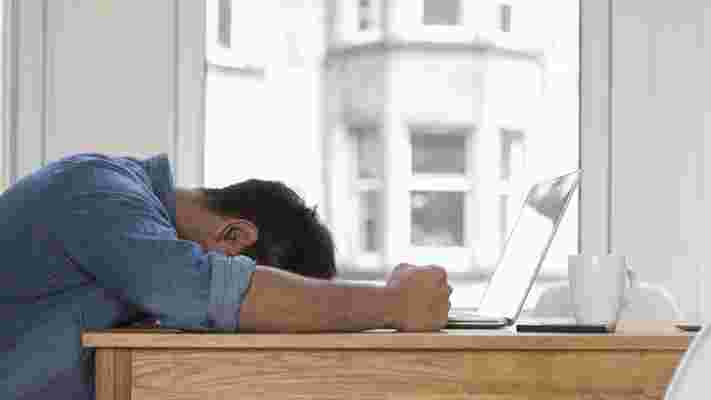
While it’s understandable that Microsoft has more important features to add to Windows 11, the fact that it launched with a taskbar missing so many features is pretty remarkable. Being able to move the taskbar gives people a greater level of freedom when configuring Windows to behave the way they prefer.
So, by not including this feature, there will be a large number of people who are annoyed and frustrated by Windows 11, and it gives the feeling that the operating system launched in an unfinished state, which is something our Windows 11 review pointed out.
It’s no surprise, then, that Windows 11 is struggling to get people to upgrade as fast as Windows 10 had managed.
If Windows 11 had been open source, like Linux, then we’d wager someone would have already added the ability – one of the benefits of being open source. Thankfully, there are also tools such as Start11 from Stardock which adds extra functionality to both the Start menu and taskbar – including the ability to change the taskbar’s position – which Microsoft is seemingly struggling with.
This isn’t the first time teams like Stardock have stepped in to fix unpopular changes to Windows – we saw a plethora of third-party apps that brought the Start menu back to Windows 8 after Microsoft unwisely dropped it.
As a filmmaker, the iPad Air has a major flaw which means I can’t use it
When I’m not working at TechRadar, I’m making films. No, nothing you''ll have seen, just low-budget shorts and sketches. But it does mean I’ve got the right expertise to investigate products aimed at creative sorts - like the new iPad Air 5 .
Now, lots of devices are marketed to creative types, but most of that is simply marketing guff, meant to sell aspiring creators on the perfect device - until they take it out of the box and realize it's just any other gadget. But that's marketing for you.
At the iPad Air launch, I could see that all over again. Because no matter how much Apple talks about the M1 chipset and its power for creativity apps, or the screen or Apple Pencil stylus or any of that, there’s one horrible limitation that stops it being useful for film-makers like me.
It’s storage

I don’t want to make you read thousands of words before you get to my issue, so I’ll say it up-front, then explain it after - my issue with the iPad Air (2022) is its storage options. It starts at 64GB, but you can also opt for a 256GB version if you prefer.
Yep, the iPad’s default storage option is lower than your average mid-range smartphone. Even 256GB is way too limited, as I’ll get to in a second. Those numbers simply aren’t high enough.
And to predict and respond to a possible retort: no, external hard drives or cloud storage solutions just won’t do. For one, you generally need to download files to an iPad to use them in most editing apps. And the main issue I’ve found with this method in general, is that it’s very hard to get hard drives to play nice with iPads. It’s like trying to put a leash on a bee and walk it - it’s fiddly and annoying, and I won’t do it.
For context, the newest iPad Pro can be bought with up to 2TB of storage - sure, it’s pretty expensive, but having about 7x the storage is incredibly useful. There are a few more tech differences between the Air and Pro, and my colleague Lance broke them down in this article , but for lots of creative professions, the issues begin and end with the storage.
Film footage is storage-hungry

Let’s do an experiment - pick up your smartphone, open the camera app, go to video mode, in the settings ramp up the resolution and frame rate as high as they can go, and record for a minute. Now, go into the gallery, find the file, and check out how much space was taken up.
I’m currently using the Xiaomi 12 - when I recorded in 4K at 60fps, the file was about half a gigabyte. When I shot in 8K at 24fps, I used almost an entire gigabyte in just a minute. So if you’re a mobile journalist or filmmaker shooting in 8K, 256GB of storage will last you about four hours of filming.
And if you decide to use a video camera with better color capture and other extras, or you’re shooting in LOG, you’ll take up even more space. That’s also the case if you’re shooting on multiple phones at once, which is very possible - part of the mobile filmmaker war of attrition is to just shoot as much footage as possible, rather than spend ages on a few perfect shots.
To summarize our findings from this experiment, video footage can take up a lot of storage space, and it’d be very, very easy to fill 256GB of storage space in a single day or less, if you were doing lots of shooting.
iPad Pros reign supreme
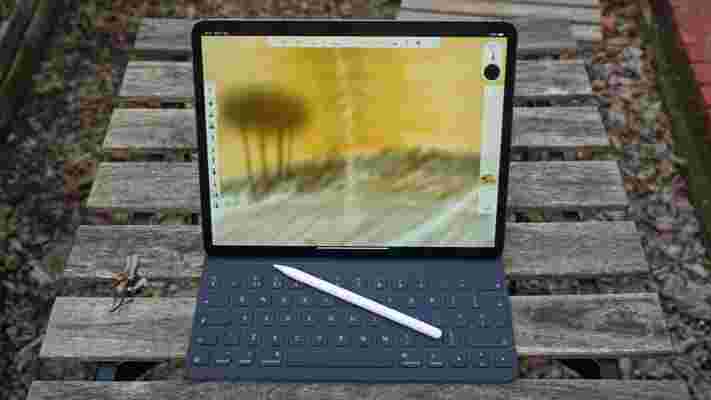
Now I know what you’re (probably) thinking: “why not just use a real computer for editing,” and yeah, for some tasks, that’s a very real option.
But there are situations when I can’t lug my giant home-built editing and gaming PC around with me - that’s the entire reason mobile journalism and film-making has become a thing. Being able to edit on the go means you can both shoot and form clips without having to return to a big suite to edit.
You’d be surprised by how many news reports or online videos are made this way - even some movies are too. Apps like LumaFusion bring desktop editing tools to tablets, and though you obviously won’t get the full edit experience from the comfort of a lap-resting device, it’s a very close approximation. In fact, the main reason I prefer editing on my PC is simply that the screen is bigger.
I’ve used my iPad Pro 12.9 for several years for mobile filmmaking, and I’ve found its 1TB storage space enough, as long as I delete unneeded files once I’ve picture-locked the project (I also only started shooting in 8K recently, so my older files take up less space).
Admittedly an Apple laptop might be even better for these purposes, but I’m not on TechRadar’s computing team so can’t get a test unit, and am not in the 1% so can’t afford to buy one. And anyway, this is an article about why the iPad Air is lacking, not about why other devices are great.
But there’s more
I’ve worked on projects where we’ve shot over 256GB just from the video and audio, and that alone suggests this space just isn’t enough for creatives. But the film process requires so many more files.
I use my iPad for scripts, storyboards, call sheets, shot lists, health and safety documents, permits, Covid guidelines, notes from the shoot, notes on the script, notes on the rushes (the raw footage taken each day), backups of all of the above.
Sometimes I also need mood boards, clips from other films to use as inspiration, music that I want to influence the mood, games so I can procrastinate instead of work - and of course I need space for documents not just from this shoot, but all my other projects too.
And hell, I'm not even a working professional in the field, this is just a hobby. I can't imagine what a large project with a longer shoot schedule and bigger team would look like.
Film takes loads of storage space, but film-making takes so much more. When I see 256GB as the storage limit on an iPad, I don’t see a device I can work on, I see something I can watch Netflix on. And if I’m paying loads of money for an Apple device, I want to be able to shoot movies, not just watch them. In that regard, the iPad Air falls short - all hail the iPad Pro.
Article Recommendations
Latest articles
Popular Articles
Archives
- November 2024
- October 2024
- September 2024
- August 2024
- July 2024
- June 2024
- May 2024
- April 2024
- March 2024
- February 2024
- January 2024
- December 2023
- November 2023
- October 2023
- September 2023
- August 2023
- July 2023
- June 2023
- May 2023
- April 2023
- March 2023
- February 2023
- January 2023
- December 2022
- November 2022
- October 2022
- September 2022
- August 2022
- July 2022
- June 2022
- May 2022
- April 2022
- March 2022
- February 2022
- January 2022
- December 2021
- November 2021
- October 2021
- September 2021
- August 2021
- July 2021
- January 2021
Leave a Reply