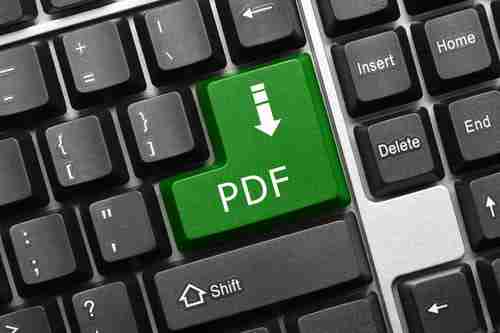
Convert an Image or Photo to PDF Format
On May 20,2022 by Tom Routley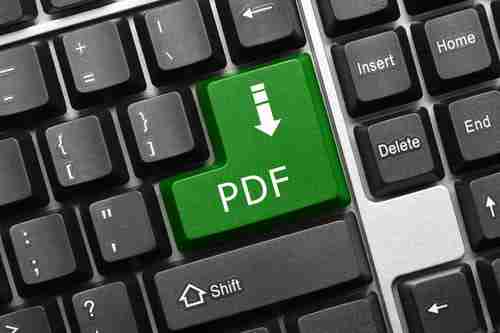
If you have an image or photo that you need to convert to PDF, it is now very easy thanks to a few different websites that can do this conversion for you. The websites support different image formats such as PNG, JPG, BMP, TIFF, GIF, among other slightly less well known formats. Below, we’ll present three online tools to convert an image to PDF completely free and without downloading anything onto your computer.
How to Convert an Image or Photo to a PDF File Online
Adobe Acrobat
Adobe, the inventor of the PDF format, offers users a practical online tool to convert PNG, BMP, GIF and TIFF image files to PDF. To do this, follow the following steps:
Click here and drag the image you want to convert to PDF into the white field or click on the Select File button.
Wait while the image is converted and then you will see a preview of the image and you can click on Download to save the PDF document to the desired location on your hard drive.
Note: after converting several images, the website will ask you to log in to download your PDF document. In that case, just click on "Login" and create your free account in seconds.
PDF2GO
PDF2GO supports different image formats such as JPG, PNG, GIF, TIFF, SVG, BMP, WEBP, among others. You can convert several images to PDF format simultaneously by following these steps:
Open PDF2GO.
Drag your images onto the green field or click the Select File button to choose your image files and upload them. Alternatively, you can import them from a storage cloud (Dropbox or Google Drive) or paste their URL.
button to choose your image files and upload them. Alternatively, you can import them from a storage cloud (Dropbox or Google Drive) or paste their URL. Click Start.
Wait while the files are being converted, and then click the Download button next to each file (or Upload to the cloud, depending on your preference). If you converted several image files to PDF, you'll have the option to click Download a Zip File.
Convert Files
This website allows you to convert a wide variety of image formats such as JPEG, BMP, EPS, GIF, ICO, PNG, PSD, TIFF, PS, PICT, SVG and more to PDF format.
Simply go to the website and click Select a File to import the image file you want to convert to PDF.
Then click on the arrow from the drop-down menu on the right side and select the conversion format, i PDF (Portable Document Format) (.pdf).
Click on Convert.
Wait a while and you will have your image file converted to PDF format. Finally, click on the yellow button to open and download your image as a PDF document.
Image: © 123RFom
Article Recommendations
Latest articles
Popular Articles
Archives
- November 2024
- October 2024
- September 2024
- August 2024
- July 2024
- June 2024
- May 2024
- April 2024
- March 2024
- February 2024
- January 2024
- December 2023
- November 2023
- October 2023
- September 2023
- August 2023
- July 2023
- June 2023
- May 2023
- April 2023
- March 2023
- February 2023
- January 2023
- December 2022
- November 2022
- October 2022
- September 2022
- August 2022
- July 2022
- June 2022
- May 2022
- April 2022
- March 2022
- February 2022
- January 2022
- December 2021
- November 2021
- October 2021
- September 2021
- August 2021
- July 2021
- January 2021
Leave a Reply