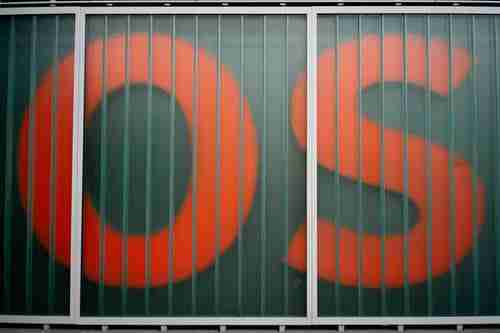
CONFIG.SYS commands
On March 18,2022 by Tom Routley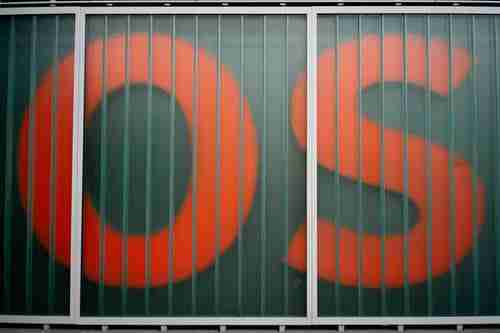
The Config.sys is the main configuration file used by OS/2, MS-DOS and other operating systems. Config.sys commands loads programs into the memory and sets ups the memory management of the system. The command shell is executed after the config.sys has been processed. After the command shell is loaded, the autoexec.bat file is processed.
CONFIG.SYS Commands
The CONFIG.SYS commands load programs into memory and manage the operation of your equipment. They are used only in the CONFIG.SYS file, with the exception of break commands. You can also include them in the AUTOEXEC.BAT file or type in the MS-DOS.
Typically, the CONFIG.SYS file contains only some of these commands.
Commands
The following table describes all the commands available in this file:
Break
Specifies whether MS-DOS must check the key combination CTRL + C or CTRL + PAUSE. For more information, type help to break the MS-DOS.
Buffers
Specifies the amount of memory reserved for data transfer between memory and disks. For more information, type help buffers at the MS-DOS.
Country
Defines the conventions to use. For more information, type help country at the MS-DOS.
Device
Loads an installable device manager. A device manager is a program that manages a physical element, such as the mouse or the memory card. For more information, device type help at the MS-DOS.
DEVICEHIGH
Loads an installable device manager in the upper memory area. For more information, type help DEVICEHIGH at the MS-DOS.
Back
Specifies whether MS-DOS must use the high memory area (HMA) and allows access to the upper memory area. For more information, type help back to the MS-DOS.
drivparm
Defines the characteristics of a disk drive. For more information, type help drivparm at the MS-DOS.
Files
Specifies the number of files that MS-DOS can open simultaneously. For more information, type help files in MS-DOS.
Install
Loads a program resident in memory. For more information, type help install at the MS-DOS.
Lastdrive
Sets the number of drive letters recognized by MS-DOS. For more information, type help lastdrive at the MS-DOS.
Numlock
Specifies whether the function of locking the keypad is initially turned on or not.
rem;
Introduces a comment line and not a command. Can also be used to disable a command. For more information, type help to replace the MS-DOS.
Set
Sets the value of environment variables such as TEMP or PROMPT. For more information, type help set the MS-DOS.
Shell
Configure COMMAND.COM or indicates that another command interpreter must be used. For more information, type help shell or help command to MS-DOS.
Stacks
Sets the amount of memory to reserve for the treatment of physical interruptions. For more information, type help stacks at the MS-DOS.
Switches
Specifies the use of the functions of a conventional keyboard, even if you use an extended keyboard. For more information, type help switches to the MS-DOS.
Example
The CONFIG.SYS file can also contain commands including: menucolor, menudefault and menuitem submenu.
Example command lines of a CONFIG.SYS file:
[menu]
menuitem = CD, Start with support for CD-ROM
menuitem = NOCD, Start without support CD-ROM
menuitem = HELP, View the Help file
menudefault = CD, 30
menucolor = 7.0
[CD]
himem.sys device = / testmem we
oakcdrom.sys device = / D: mscd001
device = btdosm.sys
device = flashpt.sys
btcdrom.sys device = / D: mscd001
device = aspi2dos.sys
device = aspi8dos.sys
device = aspi4dos.sys
device = aspi8u2.sys
aspicd.sys device = / D: mscd001
[NOCD]
himem.sys device = / testmem: off
[HELP]
himem.sys device = / testmem: off
[COMMON]
files = 10
buffers = 10
dos = high, umb
stacks = 9.256
DEVICEHIGH = ramdrive.sys / E 2048
lastdrive z =
device = display.sys con = (ega,, 1)
country = 033.850, country.sys
install = MODE.COM con cp prepare = ((850) EGA.CPI)
install = MODE.COM con cp select = 850
install = Keybom fr,, keyboard.sys
These command lines are for the boot disk with support for CD-ROM.
Image: © Unsplash
Article Recommendations
Latest articles
Popular Articles
Archives
- November 2024
- October 2024
- September 2024
- August 2024
- July 2024
- June 2024
- May 2024
- April 2024
- March 2024
- February 2024
- January 2024
- December 2023
- November 2023
- October 2023
- September 2023
- August 2023
- July 2023
- June 2023
- May 2023
- April 2023
- March 2023
- February 2023
- January 2023
- December 2022
- November 2022
- October 2022
- September 2022
- August 2022
- July 2022
- June 2022
- May 2022
- April 2022
- March 2022
- February 2022
- January 2022
- December 2021
- November 2021
- October 2021
- September 2021
- August 2021
- July 2021
- January 2021
Leave a Reply